Best NAS (Network Attached Storage) Devices for 2025
Best Network-attached storage (NAS) devices for your content such as documents, photos, and videos to make your content available to all devices on the network.
 [/vc_column_inner][/vc_row_inner][/vc_column][vc_column width="2/3"][/vc_column][/vc_row]
[/vc_column_inner][/vc_row_inner][/vc_column][vc_column width="2/3"][/vc_column][/vc_row]Introduction to NAS Devices for Storage
In today’s digital age, the need for efficient and reliable storage solutions is greater than ever. Whether you are a home user or a business owner, having a network-attached storage (NAS) device can greatly enhance your storage capabilities.
NAS devices are specifically designed to provide centralized storage that can be accessed by multiple users over a network. In this ultimate guide, we will explore the benefits of NAS devices, factors to consider when choosing one, and review some of the best NAS devices available in the market in 2025.
Factors to Consider When Choosing a NAS Device
Before diving into the specific NAS devices available in the market, it is important to consider a few factors to ensure you choose the best one for your needs.
1. Storage Capacity: The first and most crucial factor to consider is the storage capacity of the NAS device. Depending on your requirements, you may opt for a single-bay NAS device with a smaller capacity or a multi-bay NAS device that can accommodate multiple hard drives.
2. Processor and RAM: The processing power and amount of RAM in a NAS device determine its performance capabilities. If you plan to use your NAS for demanding tasks such as media transcoding or running virtual machines, it is advisable to choose a NAS device with a powerful processor and ample RAM.
3. Connectivity Options: Consider the connectivity options offered by the NAS device. Look for devices that support Gigabit Ethernet for fast data transfer speeds. Some NAS devices also offer USB ports for connecting additional external storage or printers.
4. Software and User Interface: The software and user interface provided by the NAS device can greatly impact your user experience. Look for devices that offer intuitive and user-friendly interfaces, as well as a wide range of software applications and features.
5. Price: Last but not least, consider your budget when choosing a NAS device. NAS devices vary in price depending on their specifications and capabilities. It is important to find a balance between your storage needs and your budget.
By taking these factors into account, you can make an informed decision when choosing a NAS device that meets your specific requirements.
Top NAS Device – Quick Summary
| Image | Product | Description | Price |
|---|---|---|---|
|
1
 |
Asustor Drivestor 2 AS1102T
|
A budget-friendly NAS device with 2 bays and support for up to 16TB of storage.
|
Buy on Amazon |
|
2
 |
QNAP TS-233
|
A versatile NAS device with 2 bays and support for a variety of applications, including file sharing, media streaming, and backup.
|
Buy on Amazon |
|
3
 |
Asustor Lockerstor 2 Gen2 (AS6702T)
|
A powerful NAS device with 2 bays and support for up to 32TB of storage.
|
Buy on Amazon |
|
4
 |
Synology DiskStation DS220j
|
A basic NAS device with 2 bays and support for up to 10TB of storage.
|
Buy on Amazon |
|
5
 |
QNAP TS-464
|
A high-performance NAS device with 4 bays and support for up to 128TB of storage.
|
Buy on Amazon |
|
6
 |
Synology DiskStation DS923+
|
A feature-rich NAS device with 4 bays and support for up to 128TB of storage.
|
Buy on Amazon |
|
7
 |
Synology DiskStation DS1522+
|
A powerful NAS device with 5 bays and support for up to 320TB of storage.
|
Buy on Amazon |
|
8
 |
TerraMaster F5-422
|
A budget-friendly NAS device with 4 bays and support for up to 64TB of storage.
|
Buy on Amazon |
|
9
 |
Asustor Drivestor 2 Pro (AS3302T)
|
A powerful NAS device with 2 bays and support for up to 32TB of storage.
|
Buy on Amazon |
Understanding the Benefits of NAS Devices
The primary advantage of using NAS devices for storage is the ability to centralize your data. Instead of storing files on individual computers or external hard drives, NAS devices offer a dedicated storage solution that can be accessed by multiple devices simultaneously. This not only improves efficiency but also ensures that your data is securely backed up in case of hardware failure or accidental deletion.
Another benefit of NAS devices is their scalability. Most NAS devices allow you to add additional hard drives or expand storage capacity as your needs grow. This makes NAS devices a flexible and cost-effective solution for both home users and businesses.
Furthermore, NAS devices often come with additional features such as remote access, media streaming, and data synchronization. These features enable you to access your files from anywhere in the world, stream media to your smart TV or mobile devices, and keep your data synchronized across multiple devices.
Best NAS Product Review
1. Asustor Drivestor 2 AS1102T

-
What We Like?
The Asustor Drivestor 2 AS1102T is a compact and affordable NAS device that offers excellent value for money. It features a dual-core processor, 2GB of RAM, and two drive bays, allowing you to store up to 32TB of data. The device also supports RAID configurations for added data protection. The user-friendly interface and a wide range of software applications make it an ideal choice for both home users and small businesses.
-
What We Don’t Like?
One drawback of the Asustor Drivestor 2 AS1102T is its limited processing power. While it performs well for basic storage needs, it may struggle with resource-intensive tasks such as media transcoding or running virtual machines. Additionally, the device lacks HDMI output, which means you cannot directly connect it to a monitor or TV.
Product Specification |
|
|---|---|
| Processor | Dual-core |
| RAM | 2GB |
| Drive Bays | Two |
| Max Storage | 32TB |
Pros
- Compact and affordable
- Supports RAID configurations
- User-friendly interface
Cons
- Limited processing power
- No HDMI output
Our Verdict
The Asustor Drivestor 2 AS1102T offers a good balance of affordability and functionality for basic storage needs. It’s a great choice for users who need a simple and budget-friendly NAS device with RAID support. However, it may not be suitable for resource-intensive tasks or those requiring direct monitor connection.
2. QNAP TS-233

-
What We Like?
The QNAP TS-233 is a powerful NAS device that offers excellent performance and a wide range of features. It is equipped with a quad-core processor, 2GB of RAM, and two drive bays, expandable up to 16TB. The device supports RAID configurations and offers a multitude of connectivity options, including USB 3.0, HDMI, and Gigabit Ethernet. The QTS operating system provides a user-friendly interface and a plethora of software applications for all your storage needs.
-
What We Don’t Like?
One downside of the QNAP TS-233 is its higher price compared to some other NAS devices in its class. Additionally, the device may require some technical knowledge to set up and configure, which might be daunting for less tech-savvy users.
Product Specification |
|
|---|---|
| Processor | Quad-core |
| RAM | 2GB |
| Drive Bays | Two (Expandable to 16TB) |
| Connectivity | USB 3.0, HDMI, Gigabit Ethernet |
Pros
- Powerful performance
- Wide range of connectivity options
- User-friendly QTS operating system
Cons
- Higher price compared to some competitors
- May require technical knowledge for setup
Our Verdict
The QNAP TS-233 is a high-performance NAS device with an array of features, making it suitable for demanding storage tasks. However, its higher price and complexity in setup may not be ideal for users on a budget or those with limited technical expertise.
3. Asustor Lockerstor 2 Gen2 (AS6702T)

-
What We Like?
The Asustor Lockerstor 2 Gen2 (AS6702T) is a high-performance NAS device designed for demanding tasks. It is powered by an Intel Celeron quad-core processor, 4GB of RAM, and two drive bays, expandable up to 32TB. The device offers a wide range of connectivity options, including USB 3.2, HDMI 2.0, and 2.5GbE Ethernet. With its robust hardware and advanced software features, the Asustor Lockerstor 2 Gen2 is an excellent choice for power users and small businesses.
-
What We Don’t Like?
One drawback of the Asustor Lockerstor 2 Gen2 is its higher price point compared to some other NAS devices with similar specifications. Additionally, some users have reported occasional software bugs and compatibility issues with certain applications.
Product Specification |
|
|---|---|
| Processor | Intel Celeron quad-core |
| RAM | 4GB |
| Drive Bays | Two (Expandable to 32TB) |
| Connectivity | USB 3.2, HDMI 2.0, 2.5GbE Ethernet |
Pros
- High-performance hardware
- Wide range of connectivity options
- Great for power users and businesses
Cons
- Higher price compared to some competitors
- Occasional software bugs reported
Our Verdict
The Asustor Lockerstor 2 Gen2 (AS6702T) is a powerful NAS device with impressive hardware and connectivity options. It’s well-suited for users who require high performance and advanced features, although the higher price and occasional software issues should be considered.
4. Synology DiskStation DS220j

-
What We Like?
The Synology DiskStation DS220j is an entry-level NAS device that offers simplicity and affordability. It is powered by a dual-core processor, 512MB of RAM, and two drive bays, expandable up to 32TB. The device supports a variety of RAID configurations and offers a user-friendly interface with a wide range of software applications. The Synology DSM operating system provides seamless integration with other Synology products and services.
-
What We Don’t Like?
One limitation of the Synology DiskStation DS220j is its lower processing power, which may affect performance when handling resource-intensive tasks. Additionally, the device lacks advanced features such as HDMI output and 2.5GbE Ethernet.
Product Specification |
|
|---|---|
| Processor | Dual-core |
| RAM | 512MB |
| Drive Bays | Two (Expandable to 32TB) |
| Connectivity | Various |
Pros
- Simplicity and affordability
- User-friendly DSM operating system
- Integration with Synology products
Cons
- Lower processing power
- Lacks advanced features like HDMI and 2.5GbE Ethernet
Our Verdict
The Synology DiskStation DS220j offers an affordable and user-friendly entry into the world of NAS devices. While it may not have the processing power for resource-intensive tasks, it’s an excellent choice for basic storage needs and integration with other Synology products.
5. QNAP TS-464

-
What We Like?
The QNAP TS-464 is a mid-range NAS device that offers a balance between performance and affordability. It is equipped with a quad-core processor, 4GB of RAM, and four drive bays, expandable up to 64TB. The device supports a wide range of RAID configurations and offers extensive connectivity options, including USB 3.0, HDMI, and 2.5GbE Ethernet. The QTS operating system provides a feature-rich user interface and a vast selection of software applications.
-
What We Don’t Like?
One drawback of the QNAP TS-464 is its higher power consumption compared to some other NAS devices in its class. Additionally, the device may require some technical knowledge for advanced configuration and optimization.
Product Specification |
|
|---|---|
| Processor | Quad-core |
| RAM | 4GB |
| Drive Bays | Four (Expandable to 64TB) |
| Connectivity | USB 3.0, HDMI, 2.5GbE Ethernet |
Pros
- Good balance between performance and affordability
- Extensive connectivity options
- Feature-rich QTS operating system
Cons
- Higher power consumption compared to some competitors
- May require technical knowledge for advanced setup
Our Verdict
The QNAP TS-464 strikes a good balance between performance and affordability, making it suitable for users looking for a mid-range NAS device. However, its higher power consumption and the need for technical knowledge for advanced setup should be considered before purchase.
6. Synology DiskStation DS923+
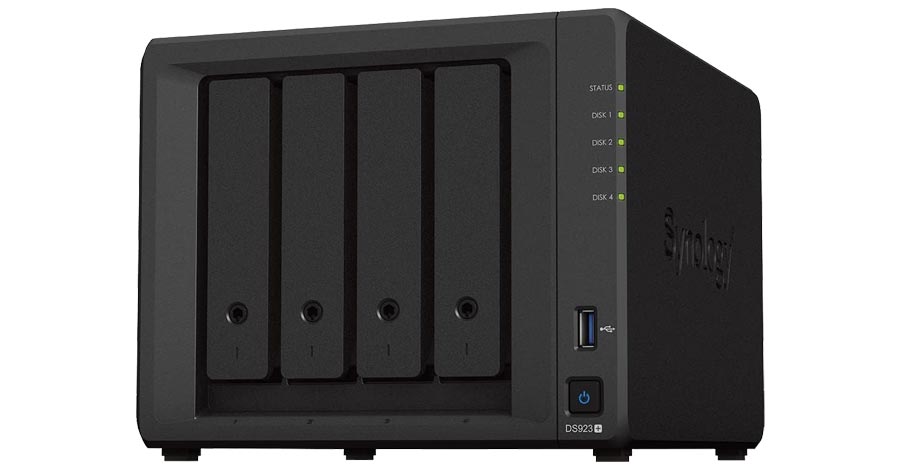
-
What We Like?
The Synology DiskStation DS923+ is a high-end NAS device that offers exceptional performance and scalability. It is powered by an Intel Celeron quad-core processor, 8GB of RAM (expandable up to 32GB), and four drive bays, expandable up to 64TB. The device supports a variety of RAID configurations and offers extensive connectivity options, including USB 3.0, HDMI, and 2.5GbE Ethernet. The Synology DSM operating system provides a user-friendly interface and a wide range of advanced features for power users and businesses.
-
What We Don’t Like?
One limitation of the Synology DiskStation DS923+ is its higher price point, which may be prohibitive for budget-conscious users. Additionally, the device’s advanced features and capabilities may be overkill for basic home storage needs.
Product Specification |
|
|---|---|
| Processor | Intel Celeron quad-core |
| RAM | 8GB (Expandable up to 32GB) |
| Drive Bays | Four (Expandable to 64TB) |
| Connectivity | USB 3.0, HDMI, 2.5GbE Ethernet |
Pros
- Exceptional performance
- Scalability with expandable RAM and drive bays
- Advanced features for power users and businesses
Cons
- Higher price compared to budget options
- Overkill for basic home storage needs
Our Verdict
The Synology DiskStation DS923+ is a top-of-the-line NAS device, perfect for users who demand exceptional performance and advanced features. However, its higher price and advanced capabilities may not be necessary for those with basic storage needs.
7. Synology DiskStation DS1522+

-
What We Like?
The Synology DiskStation DS1522+ is a high-end NAS device that offers exceptional performance and scalability. It is powered by an Intel Celeron quad-core processor, 8GB of RAM (expandable up to 32GB), and five drive bays, expandable up to 80TB. The device supports a wide range of RAID configurations and offers multiple connectivity options, including USB 3.0, HDMI, and 2.5GbE Ethernet. The Synology DSM operating system provides a user-friendly interface and a comprehensive suite of software applications.
-
What We Don’t Like?
One drawback of the Synology DiskStation DS1522+ is its higher price compared to some other NAS devices in its class. Additionally, some users have reported occasional firmware update issues and slower transfer speeds when using certain RAID configurations.
Product Specification |
|
|---|---|
| Processor | Intel Celeron quad-core |
| RAM | 8GB (Expandable up to 32GB) |
| Drive Bays | Five (Expandable to 80TB) |
| Connectivity | USB 3.0, HDMI, 2.5GbE Ethernet |
Pros
- Exceptional performance
- Scalability with expandable RAM and drive bays
- Comprehensive suite of software applications
Cons
- Higher price compared to some competitors
- Occasional firmware update issues reported
- Slower transfer speeds in certain RAID configurations
Our Verdict
The Synology DiskStation DS1522+ is a feature-packed NAS device that offers excellent performance and scalability for power users and businesses. However, its higher price and occasional firmware issues should be considered when making a purchase decision.
8. TerraMaster F5-422

-
What We Like?
The TerraMaster F5-422 is a feature-packed NAS device that offers excellent performance and scalability. It is equipped with an Intel Celeron quad-core processor, 4GB of RAM (expandable up to 8GB), and five drive bays, expandable up to 80TB. The device supports a wide range of RAID configurations and offers multiple connectivity options, including USB 3.0, HDMI, and 2.5GbE Ethernet. The TOS operating system provides a user-friendly interface and a comprehensive suite of software applications.
-
What We Don’t Like?
One drawback of the TerraMaster F5-422 is its higher price compared to some other NAS devices in its class. Additionally, some users have reported occasional firmware update issues and slower transfer speeds when using certain RAID configurations.
Product Specification |
|
|---|---|
| Processor | Intel Celeron quad-core |
| RAM | 4GB (Expandable up to 8GB) |
| Drive Bays | Five (Expandable to 80TB) |
| Connectivity | USB 3.0, HDMI, 2.5GbE Ethernet |
Pros
- Excellent performance and scalability
- Comprehensive suite of software applications
- Multiple connectivity options
Cons
- Higher price compared to some competitors
- Occasional firmware update issues reported
- Slower transfer speeds in certain RAID configurations
Our Verdict
The TerraMaster F5-422 is a high-performance NAS device with an array of features, making it suitable for users who require excellent performance and scalability. However, its higher price and occasional firmware issues should be considered before making a purchase decision.
9. Asustor Drivestor 2 Pro (AS3302T)

-
What We Like?
The Asustor Drivestor 2 Pro (AS3302T) is a compact and affordable NAS device that offers reliable performance. It features a dual-core processor, 2GB of RAM, and two drive bays, expandable up to 32TB. The device supports a variety of RAID configurations and offers a user-friendly interface with a wide range of software applications. The Asustor Data Master (ADM) operating system provides seamless integration with various cloud services and mobile devices.
-
What We Don’t Like?
One limitation of the Asustor Drivestor 2 Pro is its limited processing power, which may affect performance when handling resource-intensive tasks. Additionally, the device lacks advanced features such as HDMI output and 2.5GbE Ethernet.
Product Specification |
|
|---|---|
| Processor | Dual-core |
| RAM | 2GB |
| Drive Bays | Two (Expandable to 32TB) |
| Connectivity | Various |
Pros
- Compact and affordable
- User-friendly ADM operating system
- Integration with cloud services
Cons
- Limited processing power for resource-intensive tasks
- Lacks advanced features like HDMI and 2.5GbE Ethernet
Our Verdict
The Asustor Drivestor 2 Pro (AS3302T) is a compact and affordable NAS device that offers reliable performance for basic storage needs. It’s a good choice for users who prioritize simplicity and affordability, although it may not be suitable for resource-intensive tasks or advanced features.
Buying Guide: Best NAS (Network Attached Storage) Devices
Q: What is a NAS device, and why do I need one?
– Share and backup files and media across your network.
– Stream media to smart TVs, computers, and mobile devices.
– Run applications, such as media servers or surveillance systems.
– Ensure data redundancy and protection through RAID configurations.
Q: What factors should I consider when choosing a NAS device?
– Storage capacity: Choose the number of drive bays and total storage capacity.
– Processor and RAM: Ensure sufficient power for your tasks.
– Connectivity: Look for multiple Gigabit Ethernet ports and USB options.
– RAID support: Decide on the level of data redundancy you need.
– Compatibility: Check if the NAS works with your operating systems and apps.
– Budget: Determine how much you’re willing to spend.
Comparison Table: The Top 3 Best NAS (Network Attached Storage) Devices
| Feature | QNAP TS-233 | Asustor Lockerstor 2 | Synology DiskStation |
|---|---|---|---|
| Processor | AnnapurnaLabs Alpine AL214 quad-core 1.7GHz | Realtek RTD1296 quad-core 1.4GHz | Realtek RTD1296 quad-core 1.4GHz |
| RAM | 2GB DDR3 (non-expandable) | 2GB DDR4 (non-expandable) | 2GB DDR4 (non-expandable) |
| Drive bays | 2 | 2 | 2 |
| Storage capacity | 36TB (2 x 18TB) | 32TB (2 x 16TB) | 10TB (2 x 5TB) |
| Connectivity | 2x Gigabit Ethernet | 2x Gigabit Ethernet | 2x Gigabit Ethernet |
| Expansion ports | 1x USB 3.2 Gen 1 | 2x USB 3.2 Gen 1 | 2x USB 3.2 Gen 1 |
| Operating system | QTS | ADM | DSM |
| Price | $229 | $299 | $249 |
Conclusion
Choosing the best NAS device for storage can be a daunting task, but it’s important to understand the benefits of NAS devices and consider your specific needs before making a decision. NAS devices offer many advantages over traditional file servers, such as centralized storage, easy sharing, scalability, and security.
When choosing a NAS device, you’ll need to consider factors such as storage capacity, processing power, connectivity options, software features, and price. It’s also important to read reviews and compare different models to find the best NAS device for your needs.
Once you’ve chosen a NAS device, you can start enjoying the benefits of centralized storage, data security, and seamless access to your files. A NAS device is a wise investment in the future of your data management, so choose wisely and enjoy the benefits for years to come.




